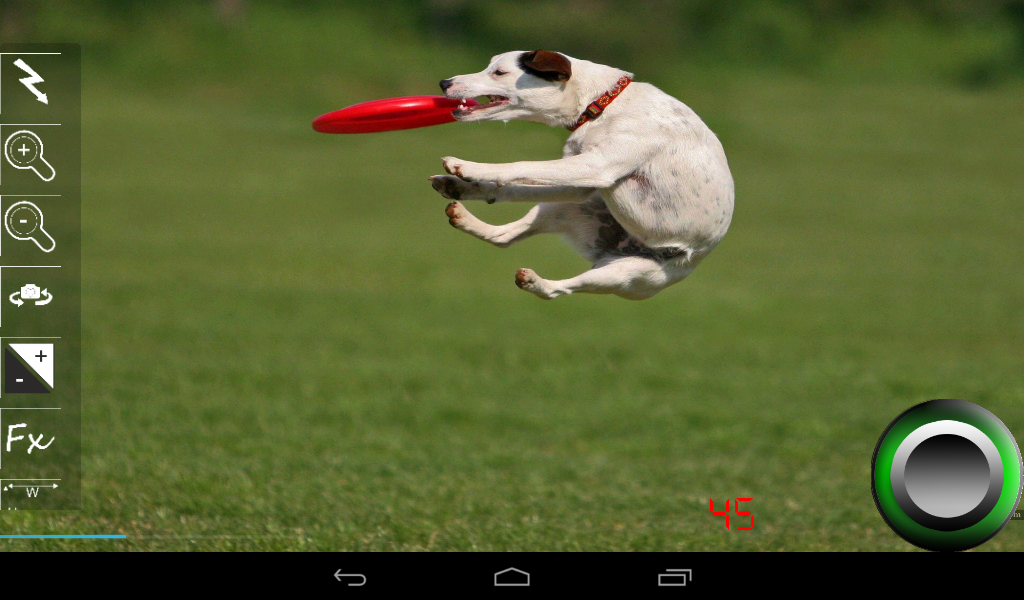Turbo camera 1
Free Version
Publisher Description
Turbo camera is high - speed camera capable of taking 5 ~ 40 photos per second (depend of the
device and the selected camera resolution ).
Switch between multi and single shot
High resolution fast burst camera.
Silent burst mode option available in the settings.
Maximum camera resolution on single shot.
From the tools panel you can choose how many photos to skip between the shots
Don't miss the ultimate moment anymore.
With the Integrated photo manager you can easy and fast to delete unwanted pictures without to
leave out the application.
Take hundreds of photos for seconds and choose the bests later.
★ Ideal for
♦ Animals photos
♦ Kids photos
♦ Sports photos
♦ Racings photos
♦ Fast moving object photos
★ Features
♦ Burst / single shots
♦ Flashlight
♦ Zoom in
♦ Zoom out
♦ back-face and front face camera
♦ White balance
♦ Color effects
♦ Camera resolution change
♦ Frame skip settings
♦ Photo manager
Permissions:
android.permission.CAMERA -usual for camera app
android.permission.WRITE_EXTERNAL_STORAGE -used for saving the pictures to external
android.permission.WAKE_LOCK -Prevent phone from sleeping
android.permission.BIND_WALLPAPER - Included in one of the library thah we use
android.permission.SET_WALLPAPER -Included in one of the library thah we use
storage
Tested on:
Samsung Galaxy s3
Samsung Galaxy S GT-I9000
Acer iconia B1
LG optimus 3d
About Turbo camera
Turbo camera is a free app for Android published in the Screen Capture list of apps, part of Graphic Apps.
The company that develops Turbo camera is coolappsdeveloping. The latest version released by its developer is 1.
To install Turbo camera on your Android device, just click the green Continue To App button above to start the installation process. The app is listed on our website since 2014-07-07 and was downloaded 4 times. We have already checked if the download link is safe, however for your own protection we recommend that you scan the downloaded app with your antivirus. Your antivirus may detect the Turbo camera as malware as malware if the download link to com.coolapps.turbocamfree is broken.
How to install Turbo camera on your Android device:
- Click on the Continue To App button on our website. This will redirect you to Google Play.
- Once the Turbo camera is shown in the Google Play listing of your Android device, you can start its download and installation. Tap on the Install button located below the search bar and to the right of the app icon.
- A pop-up window with the permissions required by Turbo camera will be shown. Click on Accept to continue the process.
- Turbo camera will be downloaded onto your device, displaying a progress. Once the download completes, the installation will start and you'll get a notification after the installation is finished.